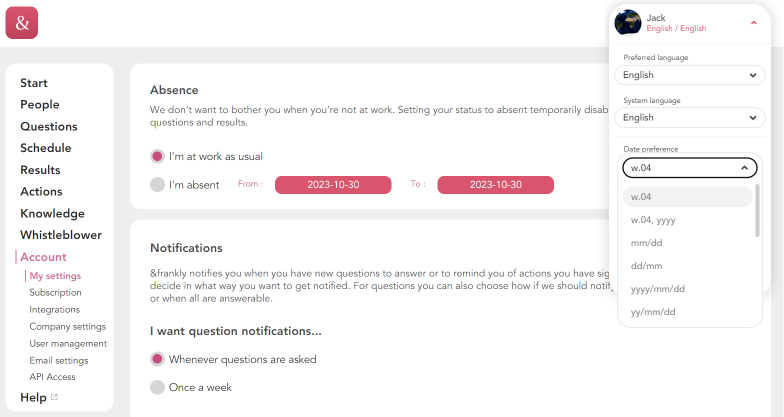We're transitioning to English in our release notes to better serve our valued customers across Northern Europe, ensuring clearer communication and stronger collaboration.
Simployer HRM Release Notes
We are constantly working on improvements and updates so that you and your business can get the most out of Simployer. Continuous news and updates of a certain size and relevance, also called release notes, are published here. System administrators in Simployer are notified in the system regarding relevant news and updates.
Translation of custom made registers
In Simployer there are several registers were the customer can create own values, ex extended properties, positions and so on. Now we have released the possibility to translate these values, so the user will be able to read the registers in the same language that is set as user language.
Previously the administrator had to create all values in the different registers in one language, because there were no option to translate this to all user languages. In the latest version, there is released a new page for administrators to translate all custom made registers to other user languages. This means that the users will be able to see the different values in the same languages as they have set as their user language. Like Extended properties: If all values are translated to English, Swedish and Norwegian, the users will see the different values in the language they are using.
Another example is the position register. If you are using the Contract module, and have created the position register in English, but using Norwegian or Swedish templates for contracts. The administrator can now translate all position titles into Norwegian and Swedish, and when creating new contract, the position will be displayed in relevant language.
This will also be implemented for reports going forward.
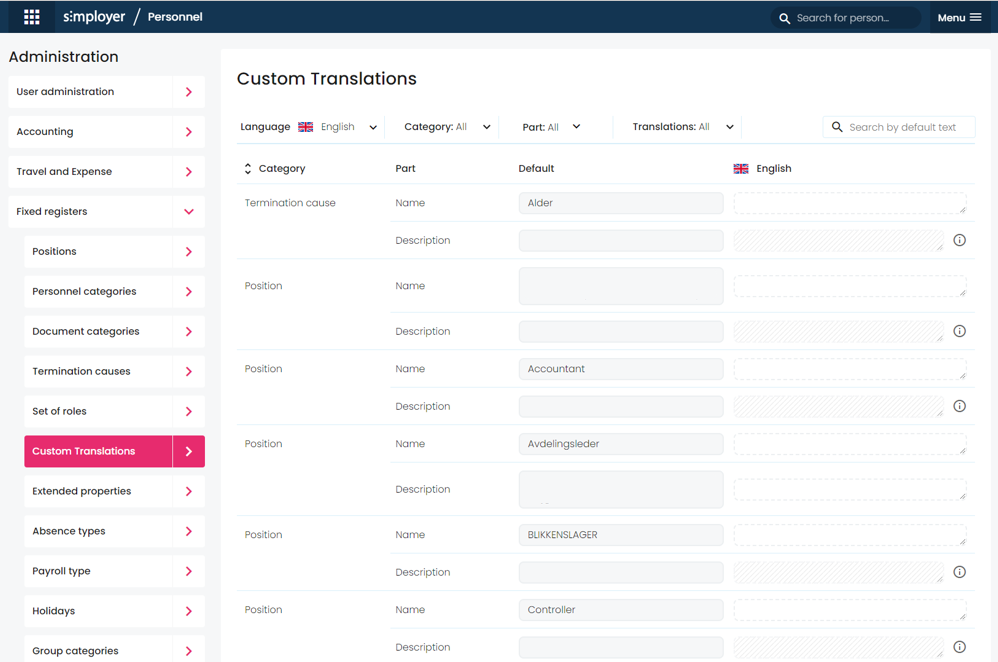
February 2024 release note
1.Differenciating copied pulses from the original
There’s been several feedback that finding a copied pulse is confusing. Now, when a pulse is copied, it will add “(Copy)” at the end of the pulse name, and show the copied pulse name in the pop-up afterwards with the message “Your pulse has been copied successfully as "{{name}}".”
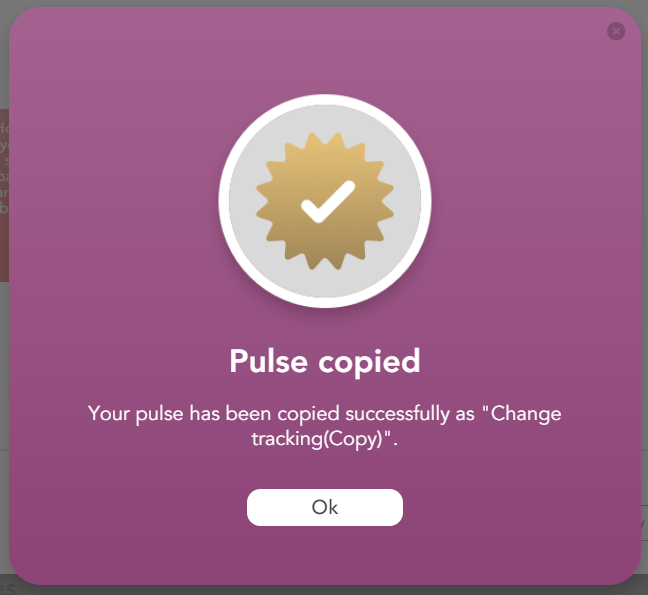
2.Remove old date/time settings on questions
This has caused some confusion as the previous date/setting per question isn’t taken into account when scheduling a pulse anymore, and yet it was shown in the pulse details. We will be removing it, and the date and time of when the questions in a pulse survey will be Open or Closed will continue to be set when scheduling a pulse.

3.Sorting by pulse name or date in the scheduling list view
Within each Live/Upcoming/Past section, it will be possible to sort schedules by the Pulse name or by the Date in either ascending/descending order.
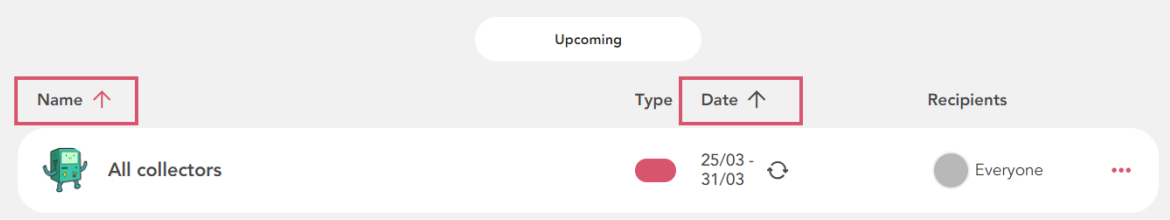
4.Seeing historic results in the engagement board
It will now be possible to select a past date to look at previous results in the area chart and line chart in the Engagement board.
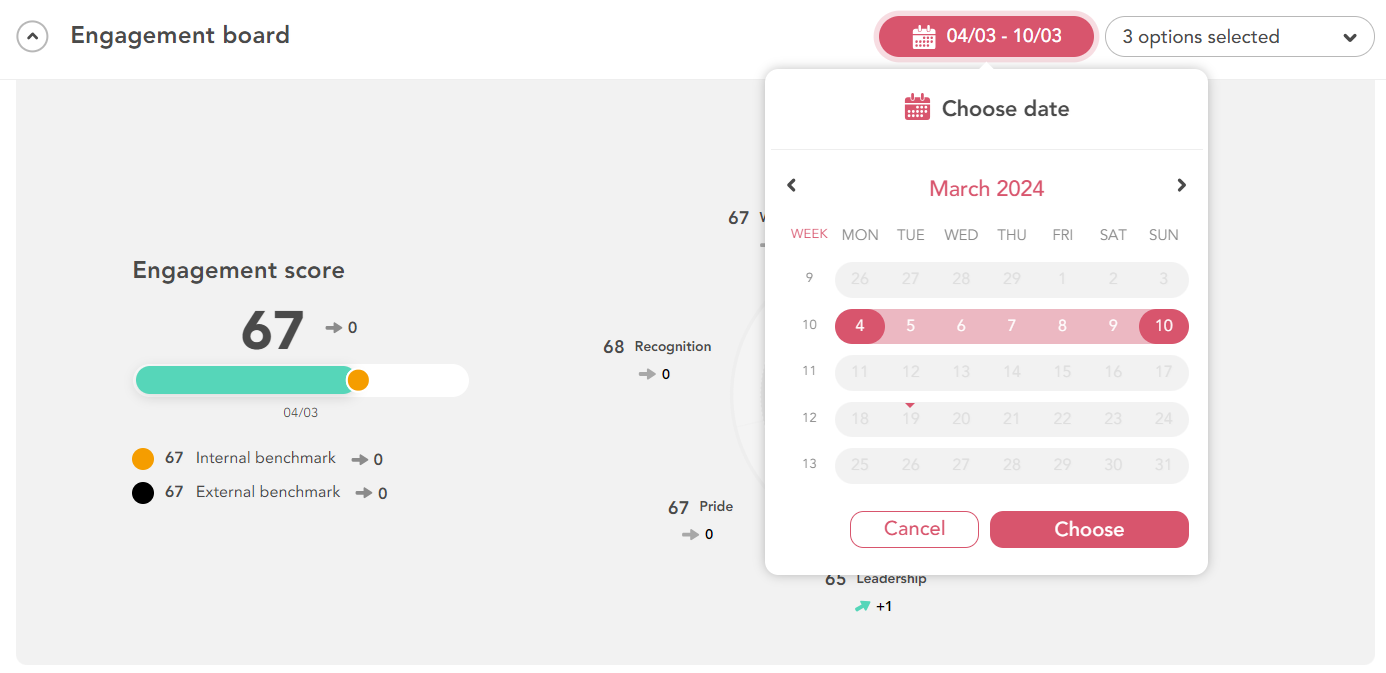
5.Selecting a custom background color for custom questions
There’s been several requests around allowing custom colors for questions so that admins and managers could chose a color that fits their brand. As a first step, we will make it possible to pick a custom background color when creating a custom questions. While editing the color for &frankly or “locked” questions is still not possible, hopefully this improvement can allow our customers more flexibility.
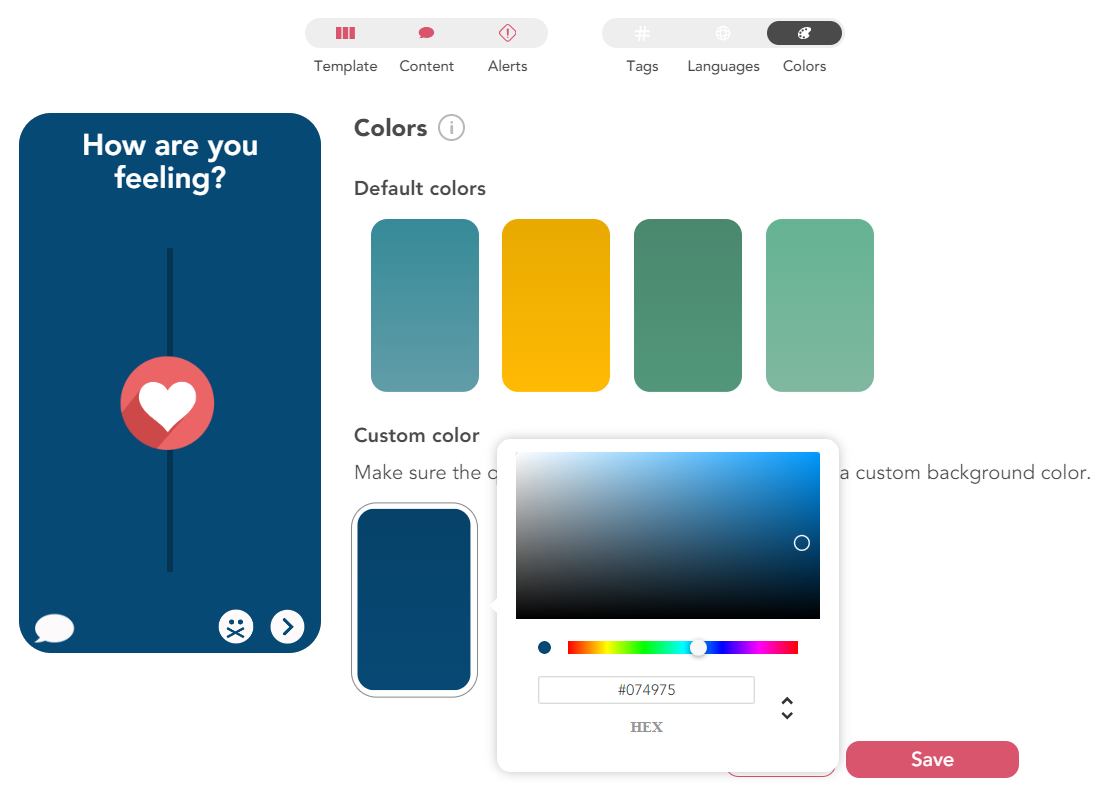
New anonymous chat feature
Encouraging employees to leave comments while answering is a great way to capture sentiments that may be hidden behind a question’s answer. However, understanding and addressing direct textual feedback isn’t always easy. For HR and leaders, there would be a need to ask more about a particular comment to understand it better and discussing it openly can be difficult to get honest feedback initially. Also for employees, they might feel their comments go un-answered and feel discouraged to add comments in the future.
That is why we are introducing a new “Anonymous chat” feature for employees and leaders to talk about the question and their comment anonymously. Leaders and the HR administrator will be able to find out more about a particular comment and clarify the meaning, while employees are given the opportunity to be more frank and initiate an anonymous discussion themselves.
For the HR admin
HR administrators can enable or disable the anonymous chat feature for the entire organization. When enabling the feature, it is mandatory to assign the main HR Admin that will be responsible for following up on any chats addressed to the “HR admin”. It will also be possible to decide if the employee can initiate a chat addressed to their own group owner(Leader), to the HR admin, or both.
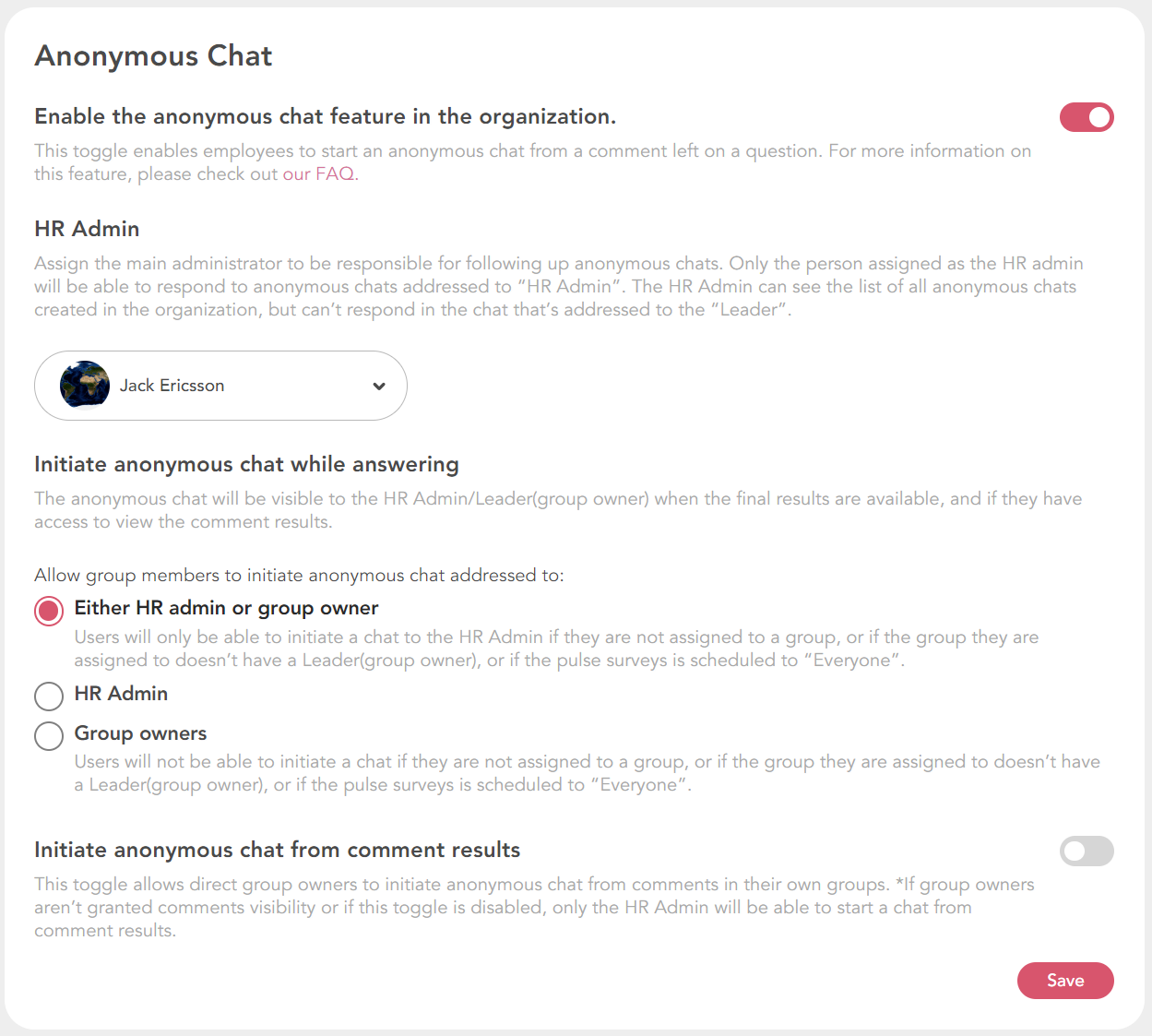
For employees
If the anonymous chat feature is enabled in the account, it will show a toggle to initiate an anonymous chat based on the comment they are leaving while answering a particular question. It will be possible to initiate a chat to either the HR admin or one of their direct group owners.
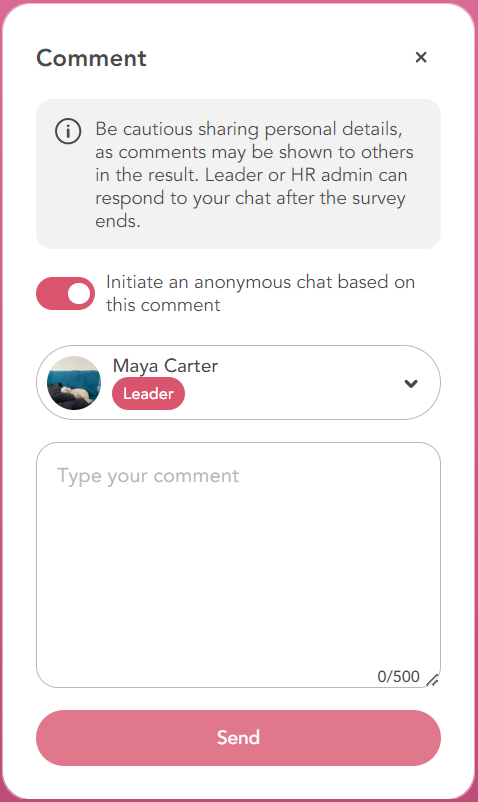
For group owners(Leaders)
Group owners(Leaders) will be able to initiate a chat from a comment left in their direct groups.
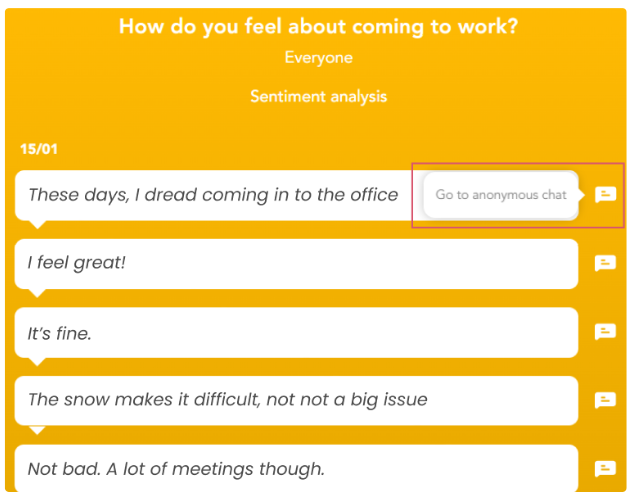
Updates in Simployer &frankly
Updates to existing &frankly questions
We have taken into account some feedback and requests we've gotten regarding &frankly library questions. Soon, we will be realing several updates to existing &frankly questions.
(1) Arabic translations for &frankly questions. &frankly library questions will have Arabic translations.
(2) Update to Finnish translations using suffix "mies" for manager.
There has been feedback that several &frankly questions used the suffix "mies" in the Finnish translations, and that in general it's an old-fashioned expression. So several questions will be updated, for example "Would you like to have a one-to-one with your manager?" would be updated from “Haluaisitko jutella kahden kesken esimiehesi kanssa?” to "Haluaisitko jutella kahden kesken esihenkilösi kanssa?" If you have used this question in a previous survey, the updated question phrase will show in past results as well.
(3) Question "How does the collaboration work... ...within the entire company" will be updated to "How does co-operation work ...within the entire organization".

(4) Question "Would you recommend your manager to friends" will be updated to "Would you recommend your manager to others".
Workplace assessment pulse/questions
We will soon release a new "Organizational conditions" pulse. This pulse has been created with the help of Karoline Amundsen Dystebakken, Simployer's legal advisor HR. The questions in this pulse addresses § 4-1 of the Norwegian Working Environment Act, and will be available in all preferred languages(not including Swahili and Arabic)
Also, the "Arbetsmiljö (afs)" which addresses the Swedish AFS 2015:4 ("afs") legislation will be moved to the "Workplace assessment" section in the Pulse library page.
News! Diversity dashboard in Simployer Insights
We are launching a new dashboard in Simployer insight, which will give you an overview of the diversity in your organisation!
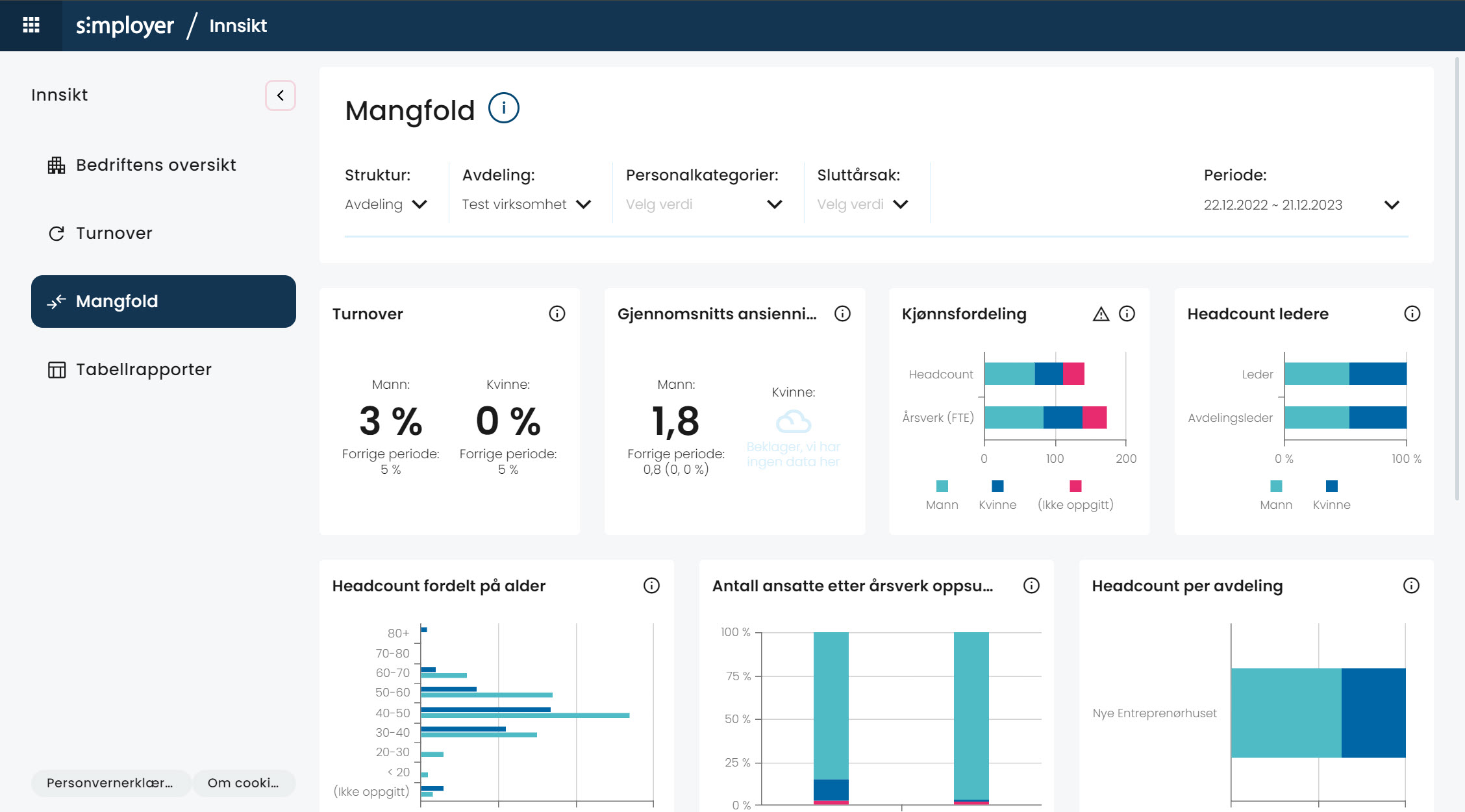
The dashboard consists of the following data:
- Gender distribution
- Age distribution
- Turnover by gender
- Personnel categories divided by gender
- Employment percentage by gender
- Appointments and dismissals broken down by gender
- Managers divided by gender
- Absence divided by gender (Parental leave, own illness and child's illness)
My Simployer & new navigation
In November and December, we will gradually launch a new navigation and a new page called My Simployer. The aim of My Simployer is to give you the most important information you need from our products compiled on one page. The changes in the navigation are made to create a holistic user experience and make it easier to find our products.
My Simployer
My Simployer will be introduced at the end of November and more features will be added as early as 4th of December. My Simployer will receive regular updates and we are planning more new features on the site. The goal is for My Simployer to become the start page for the entire product suite and eventually replace the Simployer Portal for customers who currently have this as their start page. The exact date for when the Simployer Portal will disappear has not been set and for now the Simployer Portal will continue to be the landing page while you can test My Simployer. The person search function will be available as before in the Simployer Portal.
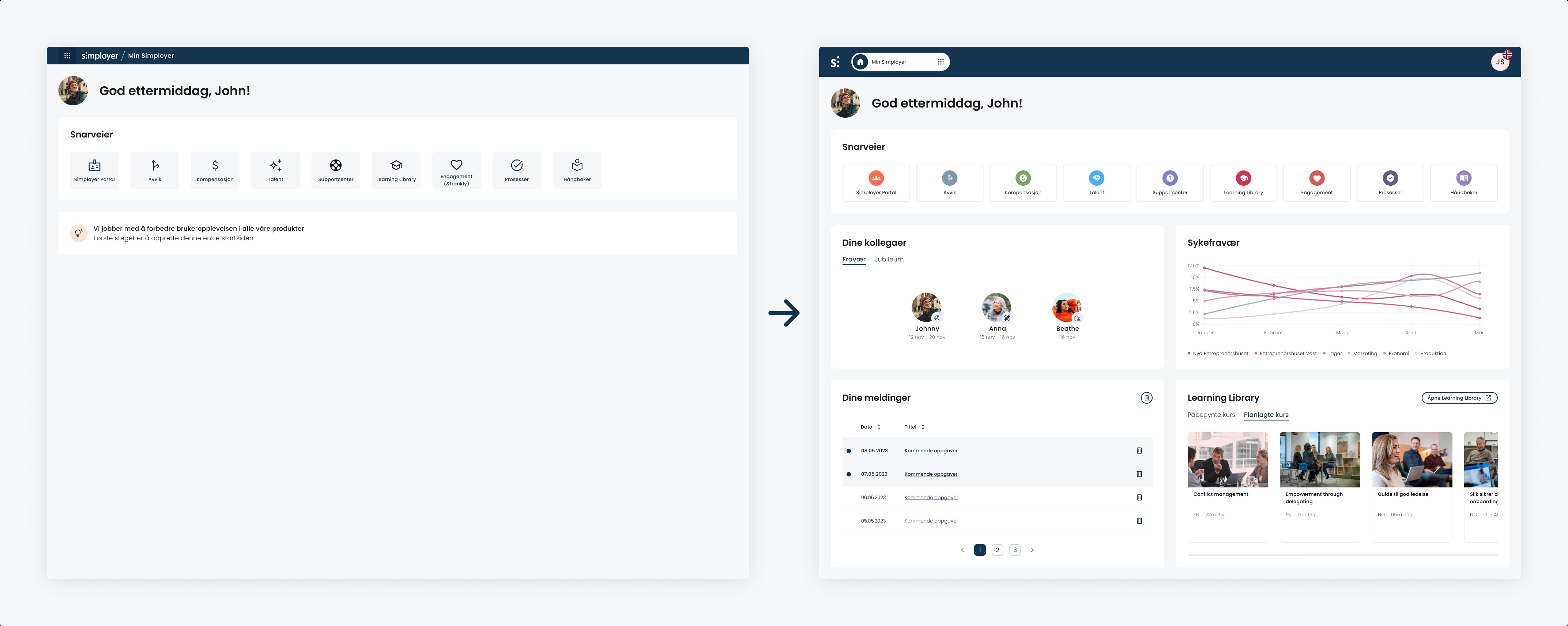
First version of My Simployer is in November and a new version with more widgets will be added in December.
New navigation
Most of the products in the product suite got a new side menu in November. In that menu, you get access to all the functionality found in the products you use. The menu works in the same way in all products. The menu can also be minimized to maximize the workspace.
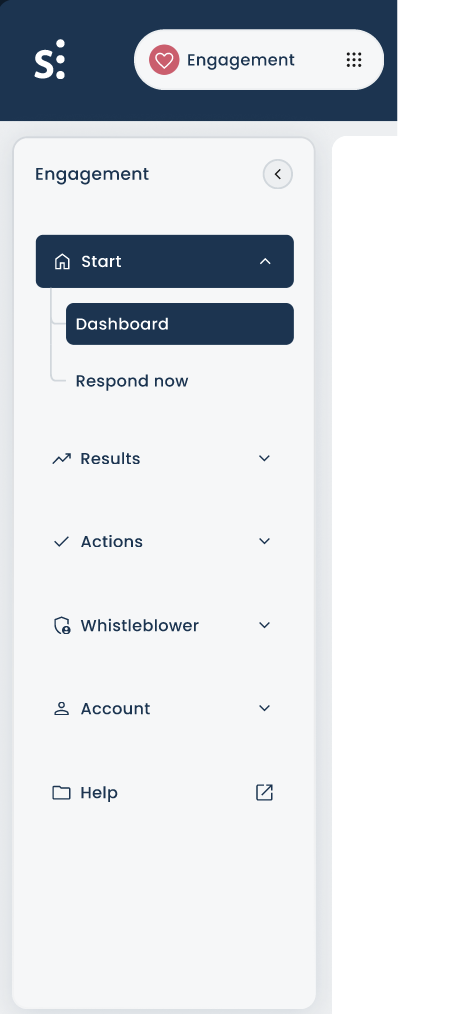
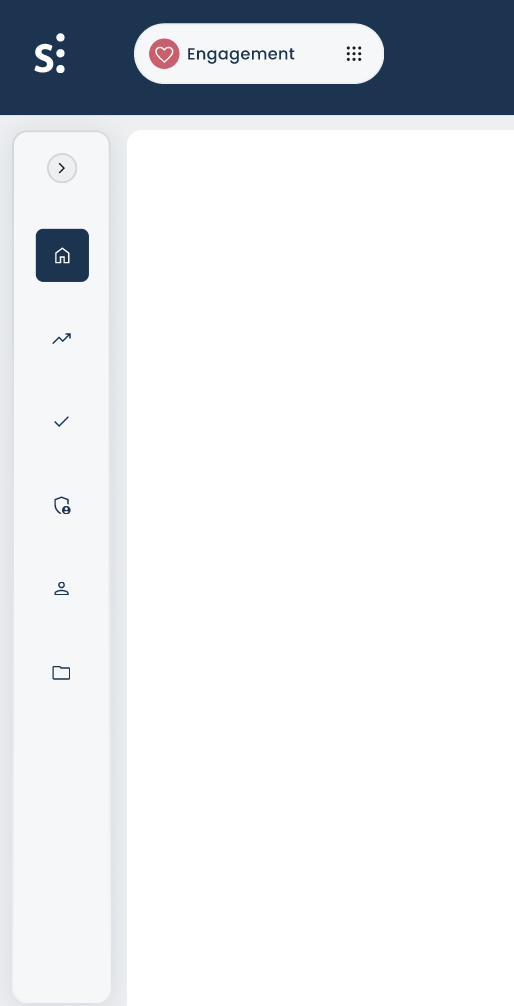
New header
In addition to the updates in the side menu, we will be launching a new header in many of the products. It will make it easier to navigate between our products and improve the interactions within the entire Simployer suite. We're going to start by adding a product selector and personal settings to the new header. The new header is ready for launch and will be continuously published in the various parts of our product suite.
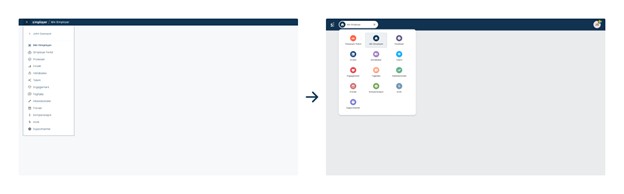
Header and product selector in the current solution and with a new look that will be launched in December.
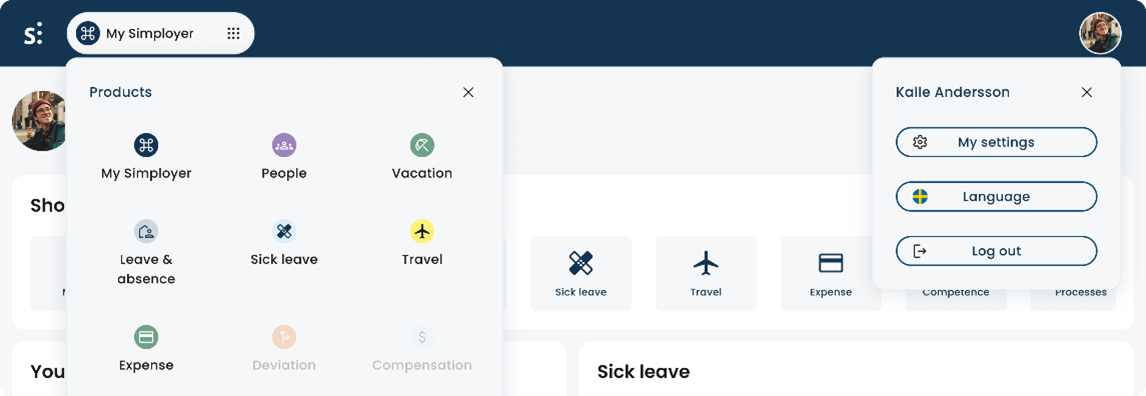
The changes to the menus and My Simployer will be implemented in November and December:
- November 8th: New left navigation - Compensation
- November 13th: New left navigation - Insights
- November 15th: New left navigation - Talent
- November 17th: New left navigation - Engagement
- November 20th: The first version of My Simployer is launched
- December 4th: More features are added to My Simployer
- December 4th - 31st: New header and product selector are launched continuously in most products.
Updated access for managers in the contract module
When creating a new employment contract, the manager has access and receives notifications of the progress, is default signee and is displayed as manager in the contract details view.
Until now, we have used the manager of the person for whom the contract is created. We have now changed to using the manager of the department to which the position belongs.
In most cases it is the same person, but the change will make it more accurate in case of internal recruitment to another department or in cases where a person belongs to more than one department.
In addition we have removed the notification that a contract has been created to avoid too many emails.
Different date formats when viewing results
There have been several requests about how dates are displayed when viewing results.
Some have expressed a need to see "year" info, and others have mentioned that "weeks" are difficult to understand depending on the employee's cultural background. That's why we've added a more varied date format option for you to choose from, according to your preferences. You can choose your date preference by clicking on the user settings at the top right.
Date formats & eNPS question
Diver date formats when looking at results
There has been several requests in the past around how dates are shown when looking at results. Some have expressed the need to see see "year" info, and others have mentioned that "weeks" are hard to understand depending on the employee's cultural background.
That is why we have added a more diverse date format option you can chose from, according to your preference. You can select your date preference by clicking on the user settings in the top right corner.
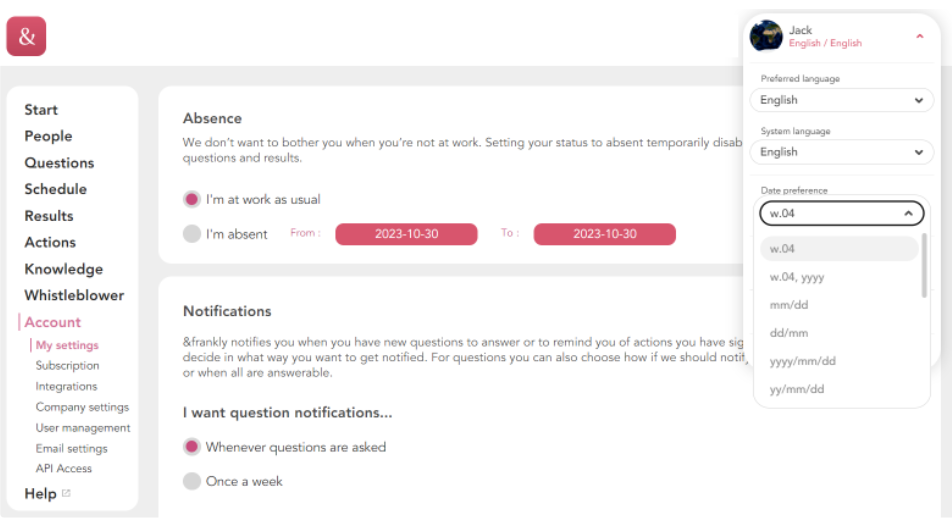
Update on the eNPS question
The eNPS question in the &frankly question library has been updated. Even if an employee loves their current employer and the workplace, they might not necessary want to work with a friend. Therefore instead of asking "How likely are you to recommend {{COMPANYNAME}} as an employer to a friend?", it will how ask "How likely are you to recommend {{COMPANYNAME}} as an employer to others?".
Updates to Simployer Employment Contracts
The Simployer Employment Contracts module has been updated and includes a new function to import standard templates and an update to the design of the template pages.
Import standard templates into your own site
You can now import our standard templates directly into your Employment Contracts module. The template is available to simplify and establish faster, and so that we can help with recommendations for what should be included in a contracts template.
When you are on the page for templates, you will find an import button in the top right corner. A new window opens where you can choose which template you want to import. Click next to choose settings for this template.
Once the template has been imported, it is owned by you and you can make the changes you want.
Consider that text and fields may need updating to match your company and agreements.
Updated design of the template pages
The pages for templates have been updated with a new design and you can find all the details for the template by clicking on the template name.
You can browse between different pages and find a pen in the upper right corner to make any changes to the different templates.
In the list view for the templates you will now find a new column for countries. Fields are not mandatory, but are intended to simplify the process when you have templates in the same language but for different countries.
Update on Individual questions BETA
We’ve continued to make updates to the new Individual questions BETA page. Here are some of the recent improvements:
Fixed results being difficult to read when many date/weeks were showing.
- If the user attribute "Companyname" is added in the Company settings and asked in a survey question, the placeholder {{COMPANYNAME}} will be displayed when looking at the results. This is because employees in same group can each have different "Companyname" values, or even not have one defined. For example, within group “Simployer” there could be employees who have “Companyname” value “Simployer SE” or “Simployer NO”. So while people in the Simployer group are answering the question “{{COMPANYNAME}} is moving in the right direction”, they will either see “Simployer SE is moving in the right direction” or “Simployer NO is moving in the right direction”. However, when looking at group “Simployer” results for this question, we will be showing the placeholder as group members saw different versions of the question.
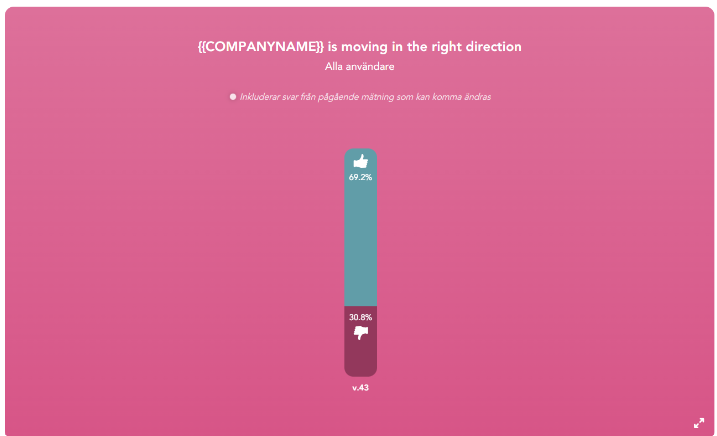
- Fixed not being able to scroll down when there are multiple week/date results Work/Life balance question.
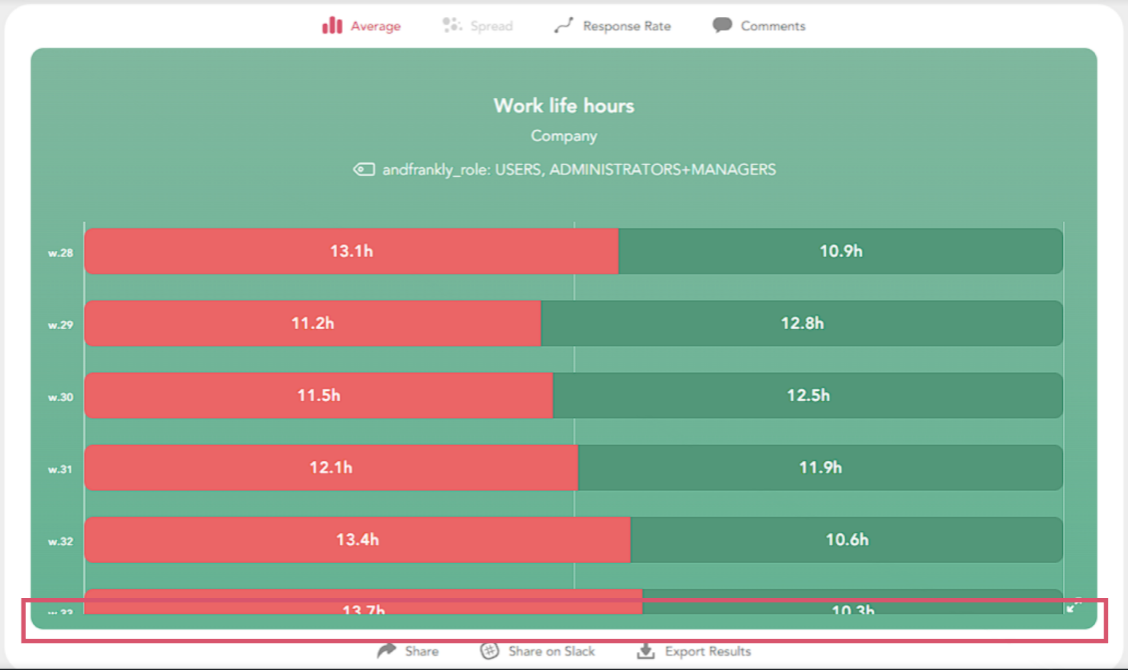
- Fixed some question result charts being truncated.
- Fixed not being able to compare group results for quick questions.
- Fixed min/max label for "Meter" question always showing in English, even when another preferred language is selected.
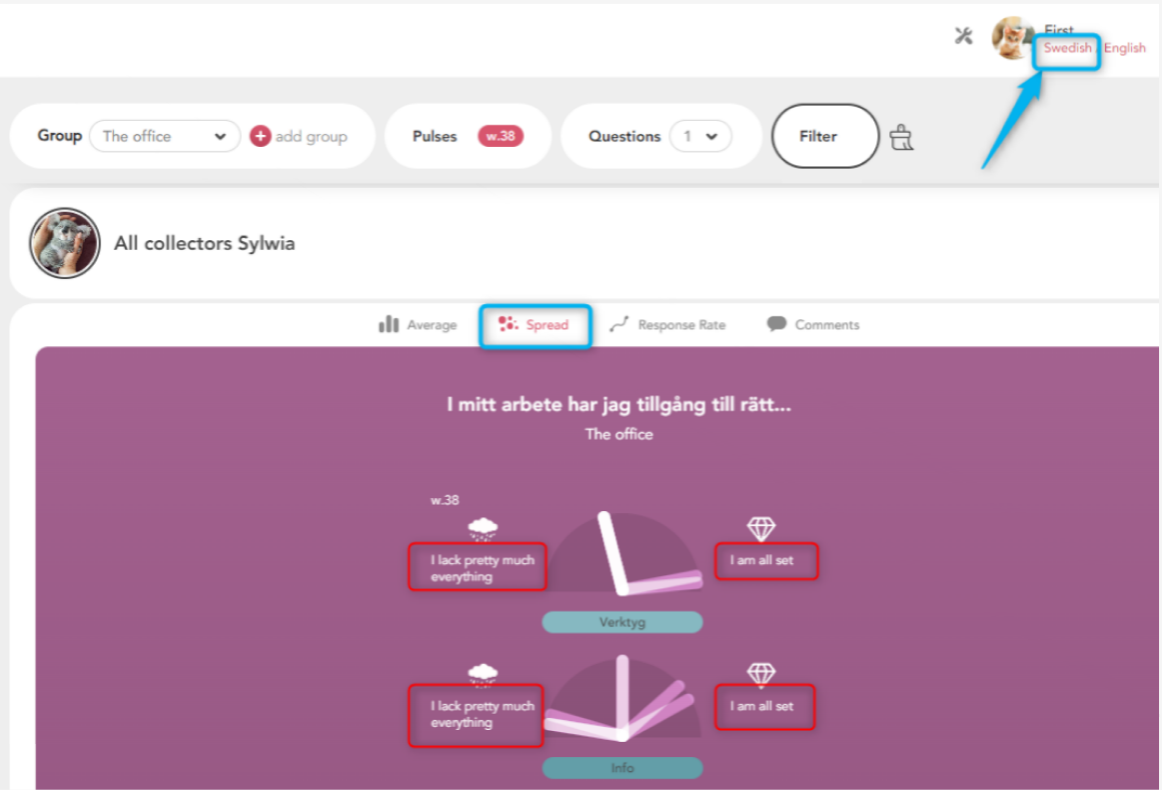
- Fixed showing previously selected group's response rate when comparing groups, and you selected one group for comparison followed by another.
Other bug fixes
- Fixed showing "&frankly" instead of actual company name when previewing notification emails in the scheduling flow.
- Fixed articles linked inside actions leading to the wrong URL.
- Fixed tooltips not disappearing when hovering over spread results in the Dashboard insights.